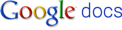Monday, October 3, 2011
Blogs are a-coming!
The new 6th grade class logged into their edublogs for the first time today; we can't wait to see how their digital portfolios look after 3 years! They had a chance to see the blogs last year's students created, and learned about commenting do's and don'ts when responding on each other's blogs. The 7th grade class also logged into their blogs and were surprised to see comments awaiting them after our summer break. This year they will get a chance to add to their compendium of work and be able to reflect upon past projects.
Science using Multi-modes for Learning
Talent 21 2011, a set on Flickr.
The Class of 2014 learns science using many modes, textbooks, online resources, class notes from teacher lectures and student-led projects. In the one month since they have received their laptops, they have realized the importance of keeping a full charge. They use them all day long, in every class. We look forward to another year of wonderful learning projects from our Talent 21 students.
Monday, September 26, 2011
Woodbine 7th grade math Climate Change 2011-12
Click to open:
Google Docs makes it easy to create, store and share online documents, spreadsheets and presentations.
Google Docs makes it easy to create, store and share online documents, spreadsheets and presentations.
Woodbine 6th grade math unit 2011-12
Click to open:
Google Docs makes it easy to create, store and share online documents, spreadsheets and presentations.
Google Docs makes it easy to create, store and share online documents, spreadsheets and presentations.
SS 6th grade PBL Unit_2011-2012
Click to open:
Google Docs makes it easy to create, store and share online documents, spreadsheets and presentations.
Google Docs makes it easy to create, store and share online documents, spreadsheets and presentations.
Music 6th grade PBL unit 2011-2012
Click to open:
Google Docs makes it easy to create, store and share online documents, spreadsheets and presentations.
Google Docs makes it easy to create, store and share online documents, spreadsheets and presentations.
SS PBL Unit_2011-2012 7th Grade 1
Click to open:
Google Docs makes it easy to create, store and share online documents, spreadsheets and presentations.
Google Docs makes it easy to create, store and share online documents, spreadsheets and presentations.
SS PBL Unit_2011-2012 7th Grade
Click to open:
Google Docs makes it easy to create, store and share online documents, spreadsheets and presentations.
Google Docs makes it easy to create, store and share online documents, spreadsheets and presentations.
Woodbine 2011-12 Tech PBL 7
| I've shared Woodbine 2011-12 Tech PBL 7.doc |
Click to open:
Google Docs makes it easy to create, store and share online documents, spreadsheets and presentations.
Google Docs makes it easy to create, store and share online documents, spreadsheets and presentations.
Laptop Care Basics
We thank Janel Schafer of William Davies School in Mays Landing, NJ For sharing this Prezi.
Friday, September 9, 2011
Rollout!
We were thrilled this year to rollout the laptops to the new 6th graders and the incoming 7th graders. With so much experience under their belts, the 7th graders were ready to embrace new projects after a summer hiatus. We have budding musicians who are excited to be using music editing software to create their own compositions. We planned on pairing the experienced 7th graders with the 6th graders for some of our introduction projects. Who better to teach them how to care for their laptops?
Our other exciting news is that through separate funding, Woodbine Elementary School has expanded the implementation of interactive whiteboards to the second through fifth-grade classrooms.
Our other exciting news is that through separate funding, Woodbine Elementary School has expanded the implementation of interactive whiteboards to the second through fifth-grade classrooms.
Saturday, August 13, 2011
Summer Professional Development
Summer Professional development, a set on Flickr.
PBL units and web 2.0 tools.
Video Tutorials for web 2.0 tools
These video tutorials were shared from our Partners in the MAIT program at the Richard Stockton College of NJ.
banner
Google calendar
 Classmarker.com
Classmarker.com
Cocorahs
eBoard
epals 2
Evernote
facebook for dummies jing
faxzero
glogster 2
Google Calendar 1
Google Calendar 2
realtime gradebook
Illuminations Math graphing
Picasa
Scratch
Turnitin
Realtime
Knol
Realtime Lesson Planning
Lingro and Wondersay
Makebeliefscomix
Museum Box
My Toondoo jing.
NASA Kids
Nicenet.org
PhilaMuseum My Museum
Piratepad.net
QuestGarden Jing 1
QuestGarden Jing 2
Web.com sitebuilder
Survey Monkey
Realtime_Tutorial
Wolframalpha.com
World Factbook
Yodio
youtube
banner
Google calendar
Cocorahs
eBoard
epals 2
Evernote
facebook for dummies jing
faxzero
glogster 2
Google Calendar 1
Google Calendar 2
realtime gradebook
Illuminations Math graphing
Picasa
Scratch
Turnitin
Realtime
Knol
Realtime Lesson Planning
Lingro and Wondersay
Makebeliefscomix
Museum Box
My Toondoo jing.
NASA Kids
Nicenet.org
PhilaMuseum My Museum
Piratepad.net
QuestGarden Jing 1
QuestGarden Jing 2
Web.com sitebuilder
Survey Monkey
Realtime_Tutorial
Wolframalpha.com
World Factbook
Yodio
youtube
Thursday, June 16, 2011
A year of Growth
One of the most rewarding experiences this year was watching the Sixth graders take charge of the Eighth-grade graduation. They made presentations using PowerPoint and Moviemaker, videotaped and managed all things tecchie for the celebration. The adults sat down for a change and the show ran without a hitch. Their experiences during the year under the Talent 21 Grant were so powerful, they had no trouble taking charge of a full scale production with minimal guidance.
Friday, June 10, 2011
Please make sure you fill out your surveys!
Talent 21 Staff and students must take the surveys on the right hand side of this blog!
Monday, June 6, 2011
Technology Showcase Huge Success!
 |
| Kassandra showing off her Digital Museum |
 |
| Brianna playing her health movie |
 |
| Camryn showing her enthusiasm for the laptops |
 |
| Thalia's Energy Movie is available on our schooltube.com channel! She learned how to add her own narration to moviemaker using audacity and lame. |
 |
| AJ especially enjoyed being able to create his own music in Mixcraft and Audacity to play along in his Energy Assessment movie |
Tuesday, May 3, 2011
Talent 21 Energy Showcase
Wednesday, June 1st, 2011
4:30-6pm
Room 116- Science Lab
Parents of 5th and 6th grade students,
Please join us for our Talent 21 Energy Showcase. The sixth-grade students will share their 21st Century and hands-on projects with our school and community. See the exciting new ways that they used their laptops to communicate, collaborate and learn. The theme of the projects is Energy, let our students teach YOU what they have learned about energy this year! Parents of 5th grade students will get a firsthand look at examples of work their students will be facing next year in the Talent 21 Grant Program.
Friday, April 29, 2011
Using Windows Live Movie Maker
Using Windows Live Movie Maker: "Our students have been creating ecology powerpoints and wanted to publish their movies on the web on our schooltube.com channel. Once publis..."
Saturday, January 29, 2011
Woodbine Elementary School Talent 21 Program
In 2010, The Woodbine Elementary School was awarded a grant entitled "Teaching and Learning with Essential New Technologies in the 21st Century (Talent 21)" from the New Jersey Department of Education. The Talent 21 grant, funded by the American Recovery and Reinvestment Act (ARRA) extends over a two-year grant period. September of 2010 marked significant changes to teaching and learning at Woodbine Elementary School.
All Sixth-grade grade students received net books to use in every class, and the sixth- through Eighth grade teachers received interactive whiteboards in their classrooms. Furthermore, teachers received professional development and coaching prior to the start of school to train them on integrating the new technologies using project-based learning and best practices. Woodbine elementary students and teachers are coached year-long by a Technology Integration Specialist employed through the grant who offers engaging solutions for students to communicate, collaborate and most importantly learn using technology and web resources. Students use up-to-the-minute web 2.0 tools to produce evidence of their learning and collaborate with students around the globe. The extensive infrastructures to make the wireless devices work seamlessly for all involved was another benefit of the Talent 21 Grant.
As students advance to seventh grade in September of 2011, they will take the net books with them, and the incoming class of sixth graders will receive a new one. A sustainability plan is underway to extend the benefit of the expansion of technology into the Eighth grade and for future incoming sixth-grade students.
Faculty and administration conducted Parent information nights and these will be held again, before the rollout of the new devices for the incoming Sixth-grade class.
The Project Goals and Objectives for recipients of the Talent 21 Grant:
1.1.1 Project Goals and Objectives
GOAL 1: Content area teachers and school administrators will demonstrate evidence of acquiring and implementing teaching, learning and leadership practices needed in 21st century learning environments by:
Objective 1.1: Engaging in sustained and intensive professional development facilitated by a full time educational technology integration specialist to assist with the implementation of 21st century instructional/ assessment practices that meet diverse student needs.
Objective 1.2: Using technology as a tool to promote a student-centered school culture and to improve and enhance professional development and leadership skills.
Objective 1.3: Collaborating in the development and implementation of Project-Based Learning (PBL) that includes the integration of technology, 21st century themes and skills and cross content connections in selected sixth- and seventh-grade units in various content areas aligned to the 2009 Core Curriculum Content Standards.
Objective 1.4: Using student data to modify instructional strategies and personalize learning experiences.
Objective 1.5: Using data to evaluate how successfully grant program goals 1 and 2 and related objectives were met.
Objective 1.6: Developing a sustainability plan to ensure the goals of the grant program continue to be achieved and expanded upon for at least two years beyond the grant period to include sixth-, seventh-, and eighth- grade teachers and students.
GOAL 2: Students will demonstrate increased engagement in learning and in using 21st century skills to assist in meeting the 2009 New Jersey Core Curriculum Content Standards by:
Objective 2.1: Applying information-literacy skills to access, manage, and communicate information using a range of emerging technological tools.
Objective 2.2: Thinking critically and creatively to solve problems, synthesize and create new knowledge, and make informed decisions that affect individuals, the broader community, and the environment.
Objective 2.3: Gaining enhanced understanding of global interdependencies as well as multiple cultural perspectives, differing points of view, and diverse values.
GOAL 3: The School Planning Team will facilitate the creation of 21st century learning environments by:
Objective 3.1: Establishing a technology infrastructure to support 21st century learning that includes the implementation of a high speed wireless mobile computing systems for all sixth and seventh grade teachers, administrators and students
All Sixth-grade grade students received net books to use in every class, and the sixth- through Eighth grade teachers received interactive whiteboards in their classrooms. Furthermore, teachers received professional development and coaching prior to the start of school to train them on integrating the new technologies using project-based learning and best practices. Woodbine elementary students and teachers are coached year-long by a Technology Integration Specialist employed through the grant who offers engaging solutions for students to communicate, collaborate and most importantly learn using technology and web resources. Students use up-to-the-minute web 2.0 tools to produce evidence of their learning and collaborate with students around the globe. The extensive infrastructures to make the wireless devices work seamlessly for all involved was another benefit of the Talent 21 Grant.
As students advance to seventh grade in September of 2011, they will take the net books with them, and the incoming class of sixth graders will receive a new one. A sustainability plan is underway to extend the benefit of the expansion of technology into the Eighth grade and for future incoming sixth-grade students.
Faculty and administration conducted Parent information nights and these will be held again, before the rollout of the new devices for the incoming Sixth-grade class.
The Project Goals and Objectives for recipients of the Talent 21 Grant:
1.1.1 Project Goals and Objectives
GOAL 1: Content area teachers and school administrators will demonstrate evidence of acquiring and implementing teaching, learning and leadership practices needed in 21st century learning environments by:
Objective 1.1: Engaging in sustained and intensive professional development facilitated by a full time educational technology integration specialist to assist with the implementation of 21st century instructional/ assessment practices that meet diverse student needs.
Objective 1.2: Using technology as a tool to promote a student-centered school culture and to improve and enhance professional development and leadership skills.
Objective 1.3: Collaborating in the development and implementation of Project-Based Learning (PBL) that includes the integration of technology, 21st century themes and skills and cross content connections in selected sixth- and seventh-grade units in various content areas aligned to the 2009 Core Curriculum Content Standards.
Objective 1.4: Using student data to modify instructional strategies and personalize learning experiences.
Objective 1.5: Using data to evaluate how successfully grant program goals 1 and 2 and related objectives were met.
Objective 1.6: Developing a sustainability plan to ensure the goals of the grant program continue to be achieved and expanded upon for at least two years beyond the grant period to include sixth-, seventh-, and eighth- grade teachers and students.
GOAL 2: Students will demonstrate increased engagement in learning and in using 21st century skills to assist in meeting the 2009 New Jersey Core Curriculum Content Standards by:
Objective 2.1: Applying information-literacy skills to access, manage, and communicate information using a range of emerging technological tools.
Objective 2.2: Thinking critically and creatively to solve problems, synthesize and create new knowledge, and make informed decisions that affect individuals, the broader community, and the environment.
Objective 2.3: Gaining enhanced understanding of global interdependencies as well as multiple cultural perspectives, differing points of view, and diverse values.
GOAL 3: The School Planning Team will facilitate the creation of 21st century learning environments by:
Objective 3.1: Establishing a technology infrastructure to support 21st century learning that includes the implementation of a high speed wireless mobile computing systems for all sixth and seventh grade teachers, administrators and students
Subscribe to:
Comments (Atom)